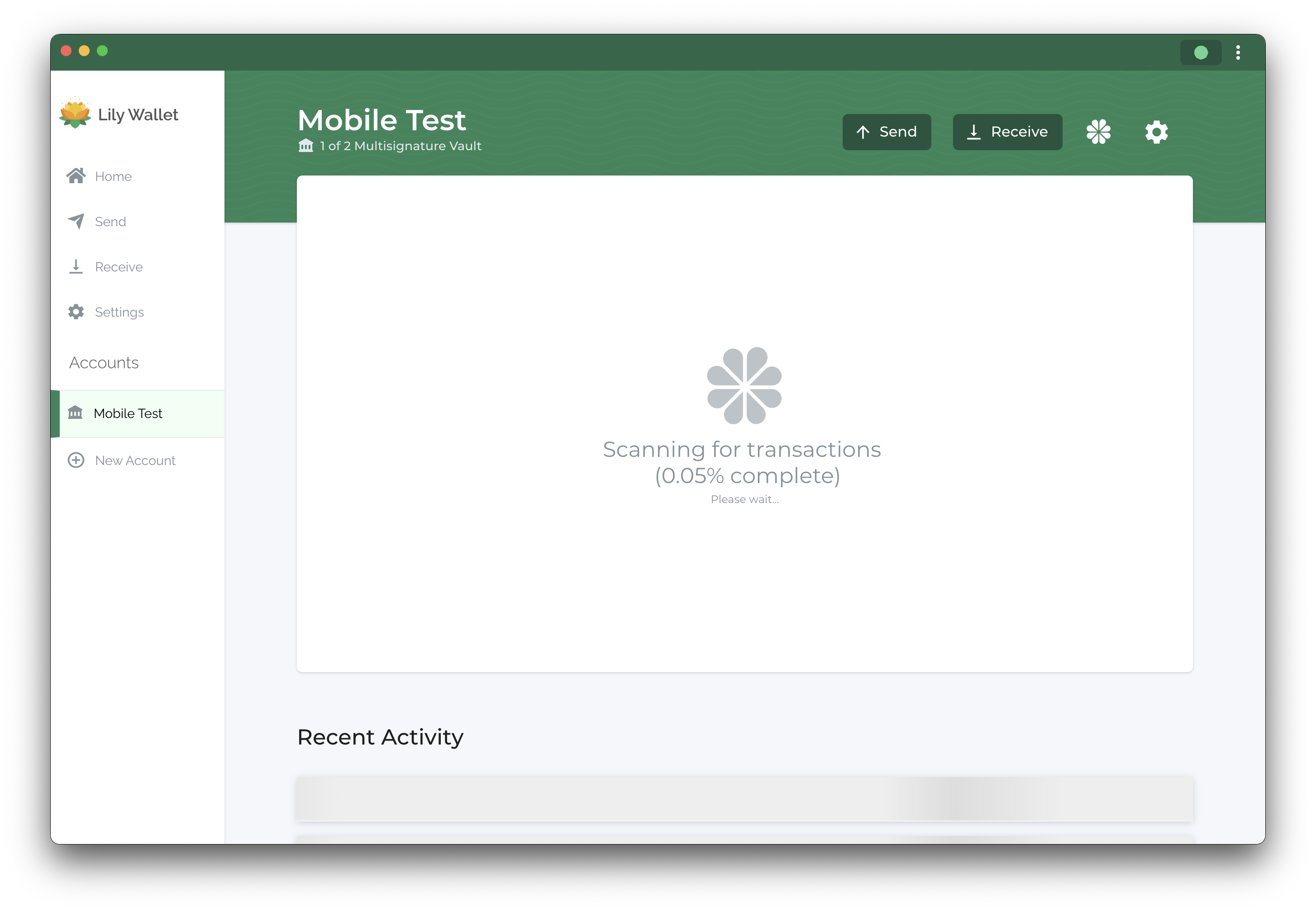MyNode Setup
MyNode is a hardware device and software suite that can be purchased to easily run your own bitcoin node without any assembly required. You can connect your Lily Wallet to your MyNode while on the same local network or remotely over Tor. Detailed instructions on how to do that are listed below.
Connecting to MyNode on local network
1) Get your MyNode RPC password
To get your MyNode RPC password, visit http://mynode.local/bitcoind while connected to the same network as your MyNode. Then click "show" under the RPC Password item in the heading. Make a note of this password, as it will be used in Step 4.
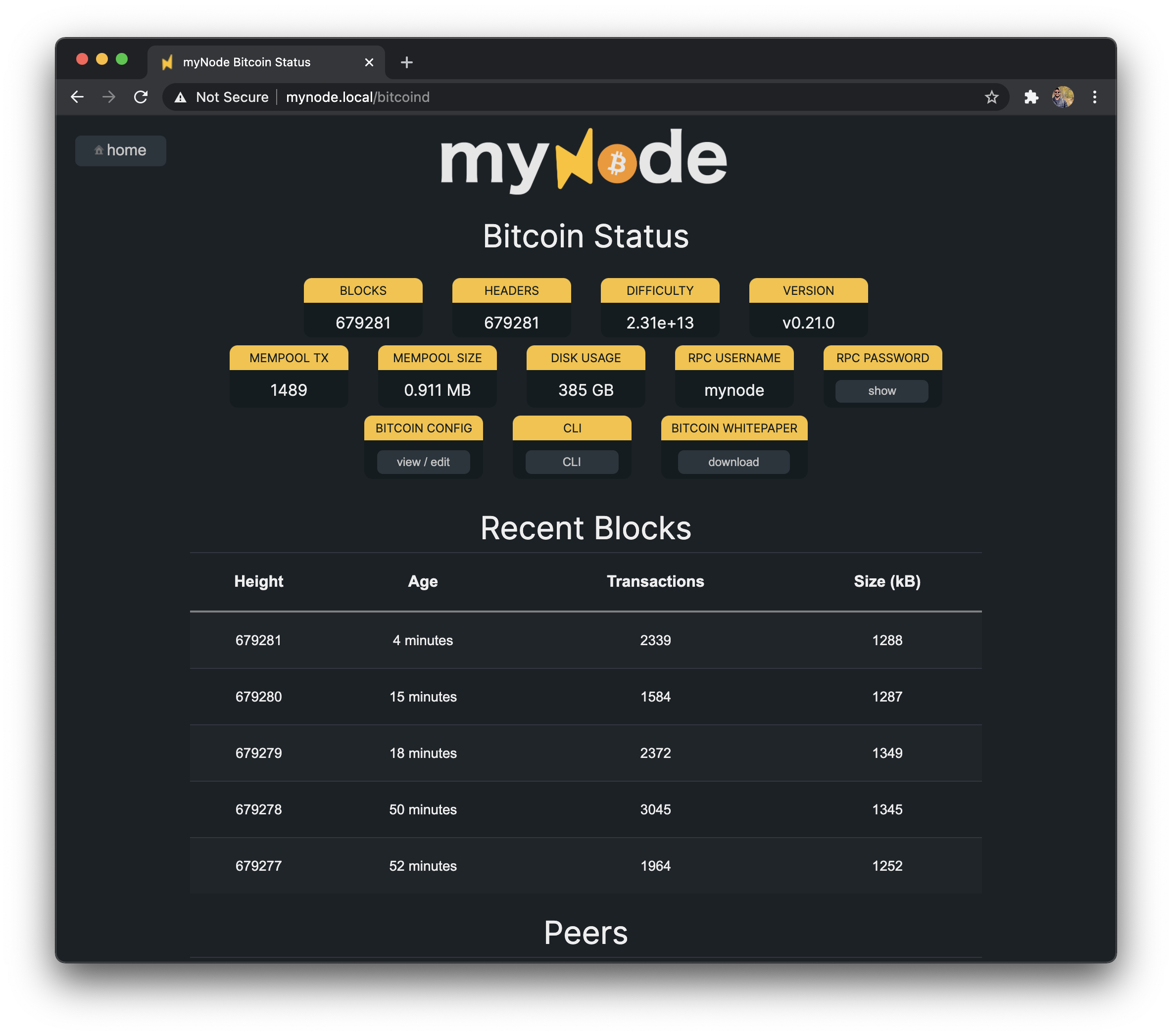
2) Navigate to the Network Settings in Lily Wallet
Click on the green circle in the top-right corner of Lily Wallet and then select "Network Settings."
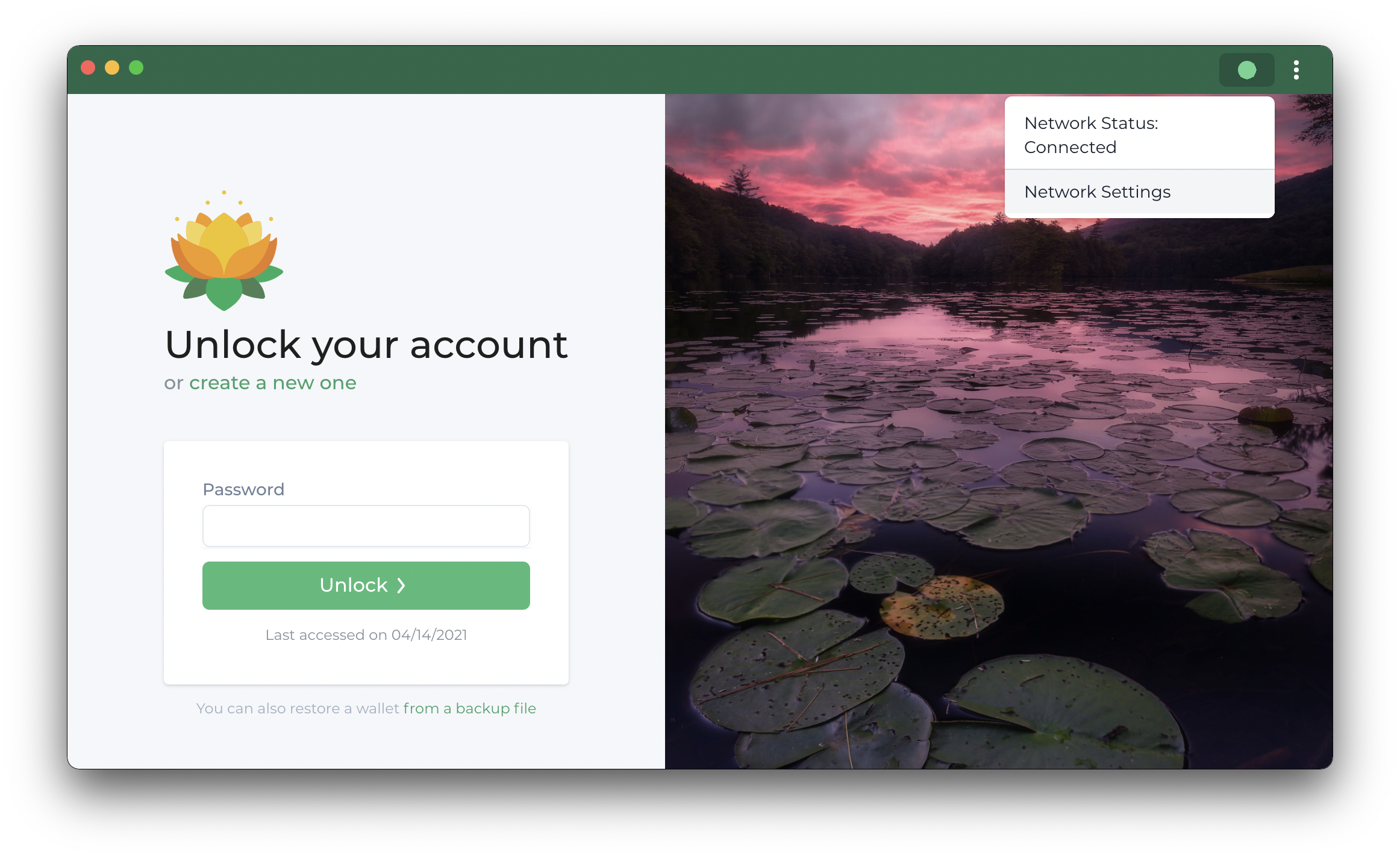
3) Click "Connect to Custom Node" from the Data Source menu
Select "Connect to Custom Node" from the dropdown menu. This will bring up a modal to input connection details.
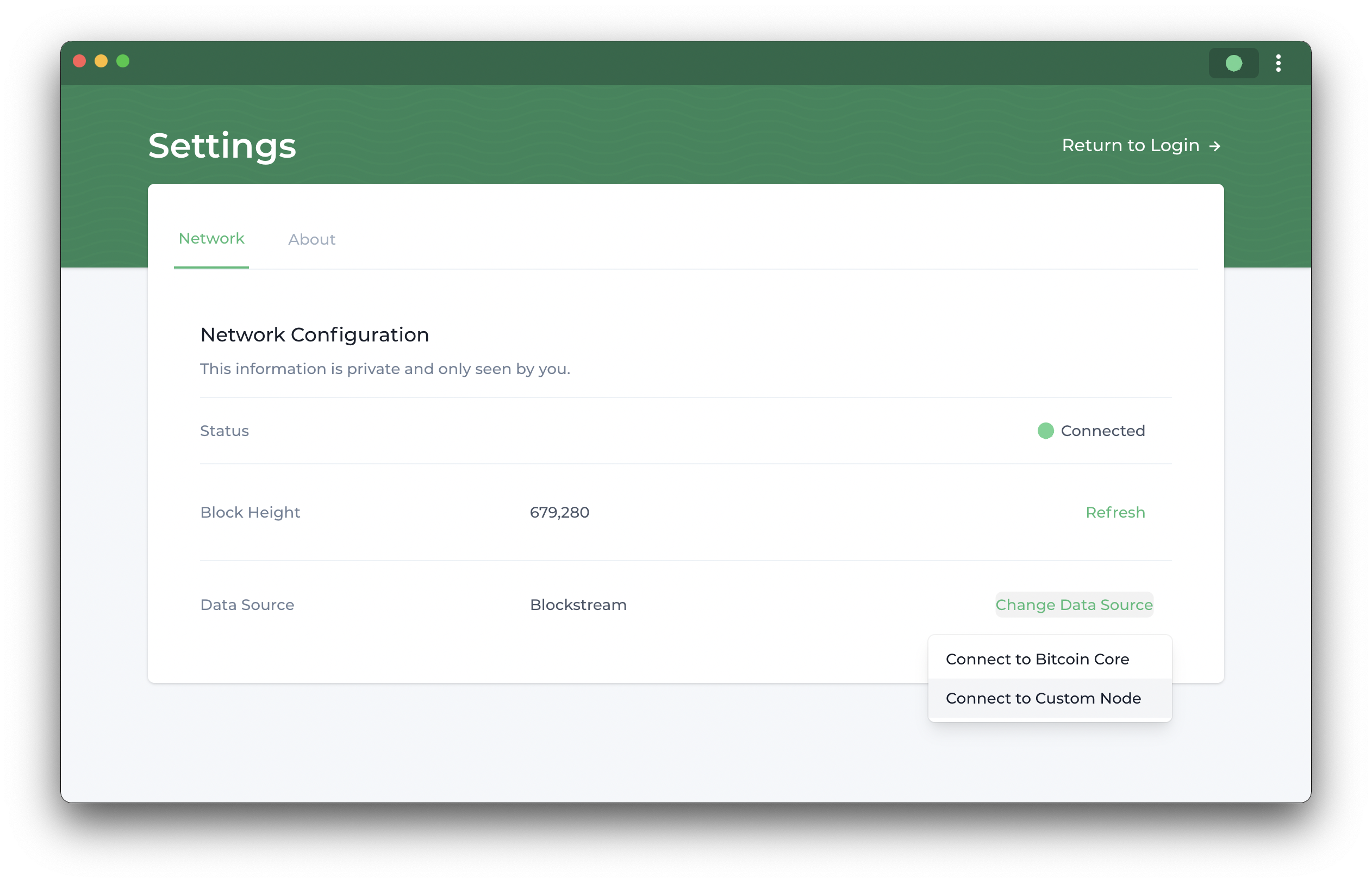
4) Fill out your MyNode connection information
Use the information from Step 1 and fill it out in the modal.
Default settings are:
Host: http://mynode.local:8332
Username: mynode
Password: see Step #1
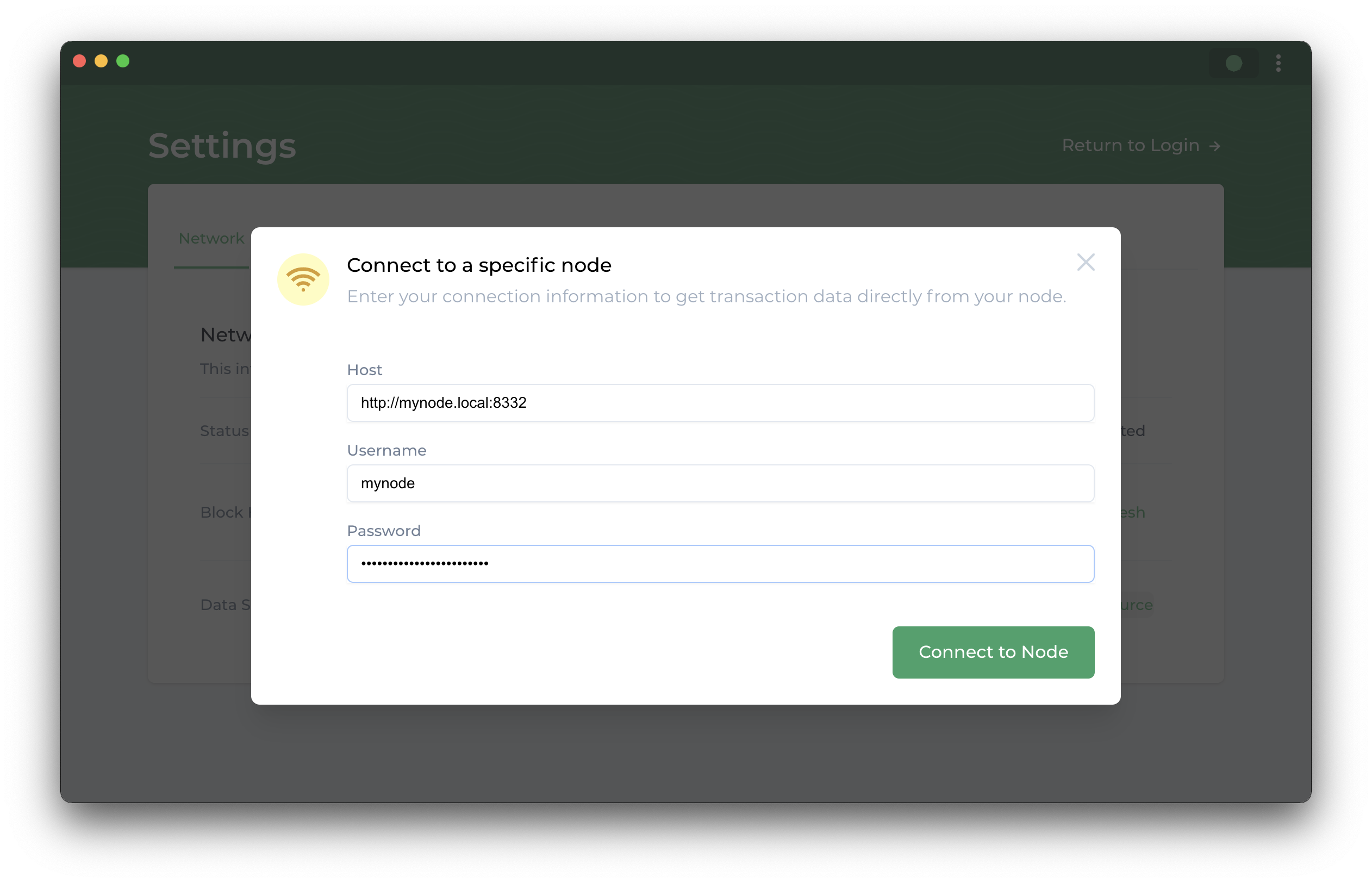
5) Verify connection is working.
The Data Source should now be your MyNode connection information and the status should be "Connected"
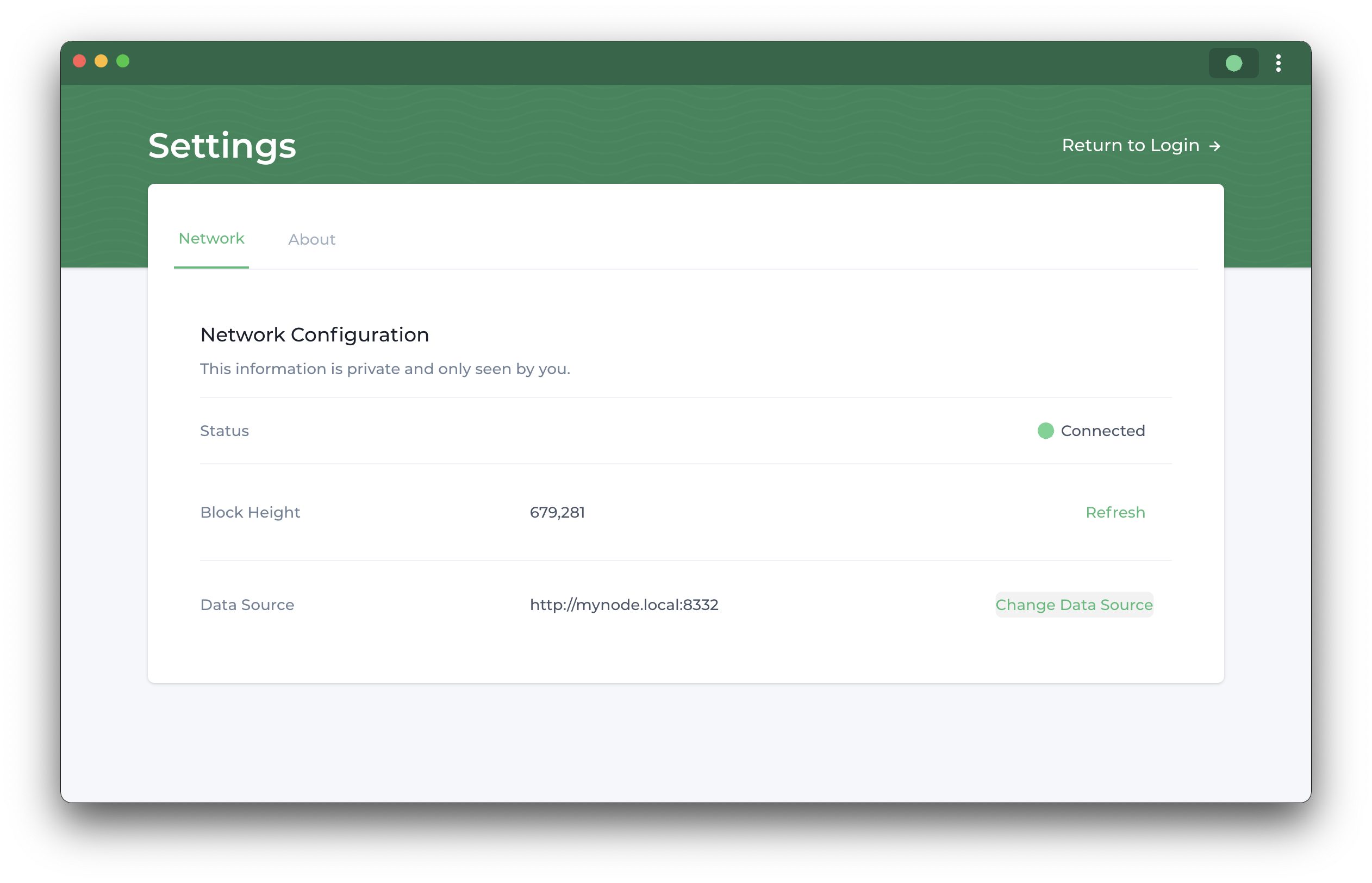
6) Get data
When you log into your Lily account, your wallet information will be loaded into the MyNode and it will start scanning for transactions. This may take a while depending on how many transactions you have.